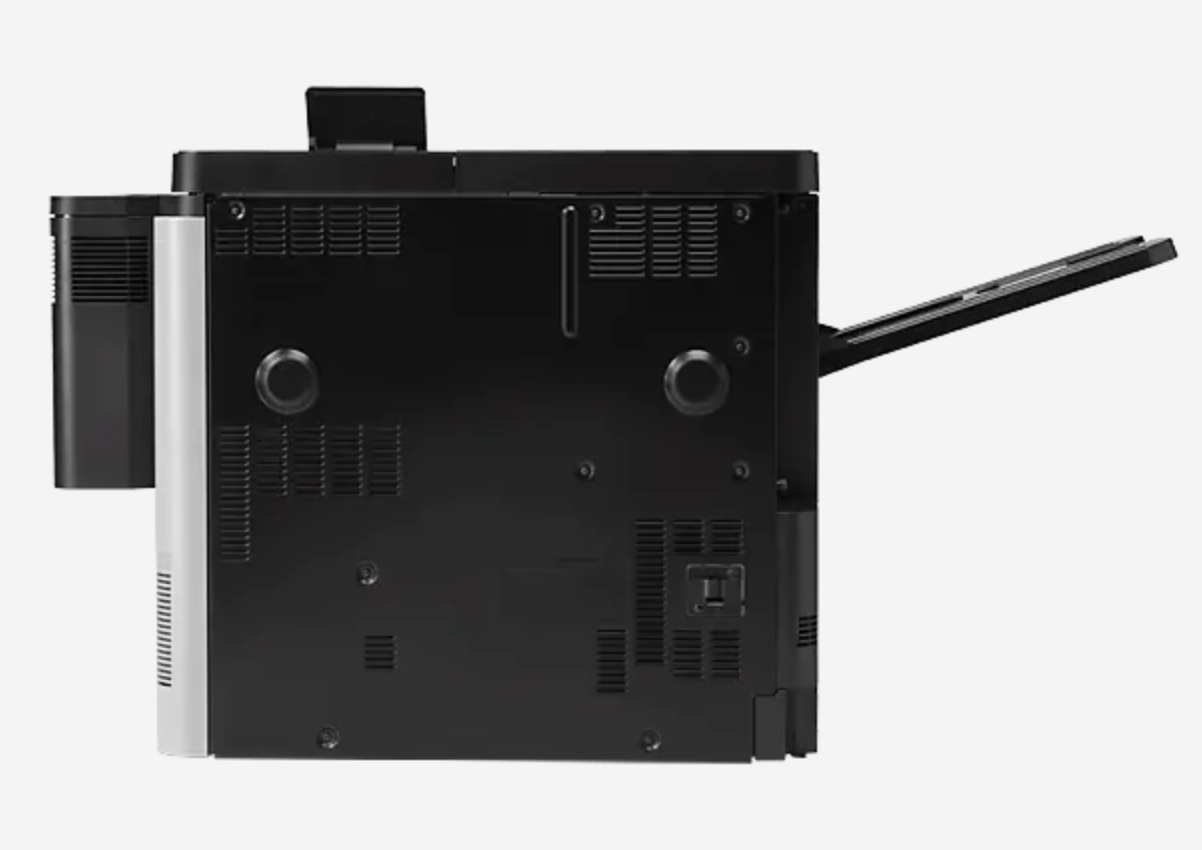HP LaserJet Enterprise M806dn
$42,000.00
-
This A3 HP LaserJet handles big print jobs fast, with extra-large input capacity and versatile paper-handling options. Mobile printing is simple with wireless direct printing and touch-to-print technology . Easy upgrades protect your investment.
允許無庫存下單
Estimated delivery dates: 7 月 29, 2025 - 8 月 12, 2025
HP LaserJet Enterprise M806dn Printer (CZ244A)
| Functions | |
|---|---|
| Print speed black (ISO, A4) | Up to 56 ppm |
| First page out black (letter, ready) | (Exact speed varies depending on the system configuration, software application, driver and document complexity.) |
| First page out black (A4, ready) | As fast as 8.5 sec (Exact speed varies depending on the system configuration, software application, driver and document complexity.) |
| First page out color (letter, ready) | (Exact speed varies depending on the system configuration, software application, driver and document complexity.) |
| First page out color (A4, ready) | (Exact speed varies depending on the system configuration, software application, driver and document complexity.) |
| Duplex printing | Automatic (standard) |
| Duty cycle (monthly, letter) | Up to 300,000 pages |
| Duty cycle (monthly, A4) | Up to 300,000 pages |
| Recommended monthly page volume | 10,000 to 50,000 (HP recommends that the number of printed pages per month be within the stated range for optimum device performance, based on factors including supplies replacement intervals and device life over an extended warranty period.) |
| Print quality black (best) | Up to 1200 x 1200 dpi |
| Print languages | HP PCL 6, HP PCL 5, HP postscript level 3 emulation, native PDF printing (v 1.4) |
| Print technology | Laser |
| Connectivity, standard | 2 Hi-Speed USB 2.0 Host; 1 Hi-Speed USB 2.0 Device; 1 Gigabit Ethernet 10/100/1000T network; 1 Foreign Interface; 1 Hardware Integration Pocket; 2 Internal USB Host |
| Connectivity, optional | HP Jetdirect 2800w NFC & Wireless Direct Accessory, HP Jetdirect 2700w USB Wireless Print Server, HP Jetdirect ew2500 802.11g Wireless Print Server. For more information on HP networking solutions visit hp.com/go/jetdirect |
| Mobile printing capability | HP ePrint; Apple AirPrint™; Mopria™-certified; Mobile Apps |
| Network ready | Standard (built-in Ethernet) |
| Network capabilities | Yes, via built-in Fast Ethernet; Wireless 802.11b/g/n |
| Wireless capability | Optional, enabled with purchase of a hardware accessory |
| Minimum System Requirements for Macintosh | Mac OS X v10.6.8, OS X 10.7.5 Lion, OS X 10.8 Mountain Lion; 1 GB of available hard-disk space; CD-ROM or DVD drive, or Internet connection; Dedicated universal serial bus (USB 1.1 or 2.0) or network connection (operating system compatible hardware system requirements see http://apple.com) |
| Minimum System Requirements | Windows 10, Windows 8, Windows 7 SP1+, Windows Vista, Windows Server 2012 (64-bit), Windows Server 2008, Windows Server 2008 R2 (64 bit), Windows Server 2003 (SP1+): 200 MB available hard disk space, CD-ROM/DVD drive or Internet connection, dedicated USB 1.1/2.0 or network connection (for OS compatible hardware system requirements see http://www.microsoft.com) |
| Display | 10.9 cm (4.3″) touchscreen, LCD (colour graphics) |
| Processor speed | 800 MHz |
| Maximum Memory | 1.5 GB
|
| Memory | 1 GB |
| Internal Storage | Standard, 8 GB Solid State Drive (SSD) |
| Capacity | 8 GB eMMC |
| Compatible Operating Systems | Windows 10 (32-bit/64-bit), Windows 8 (32-bit/64-bit), Windows 7 (32-bit/64-bit), Windows Vista (32-bit/64-bit), Windows Server 2012 (64-bit), Windows Server 2008 (32-bit/64-bit), Windows Server 2008 R2 (64-bit), Windows Server 2003 (SP1 or higher) (32-bit/64-bit); Mac OS X version 10.6.8, 10.7.5 Lion, 10.8 Mountain Lion; For the latest operating system support see: AirPrint™ (htttp://support.apple.com/kb/ht4356), Android (htttp://www.android.com), Citrix and Windows Terminal Services (htttp://www.hp.com/go/upd), HP ePrint Software Driver (htttp://www.hp.com/go/eprintsoftware), Linux (htttp://www.hplip.net), Novell (htttp://www.novell.com/iprint), SAP device types (htttp://www.hp.com/go/sap/drivers), SAP Print (htttp://www.hp.com/go/sap/print), UNIX (htttp://www.hp.com/go/unix), UNIX JetDirect (htttp://www.hp.com/go/jetdirectunix_software) (Windows Installer has the same Operating System support as the printer driver except the following: Windows Server 2003 SP2+ (32-bit only), Windows Vista Starter not supported in Driver nor Installer; HP Software Installer CD for Windows; The HP PCL 6 discrete driver and .NET 3.5 SP1 are installed for Windows operating systems along with other optional software; .NET 4.0 is included in Windows 8 / Server 2012; HP Software for Mac is no longer included on the CD, but can be downloaded from http://www.hp.com – the Mac driver and Mac Utility are installed for Mac operating systems) |
| Paper handling input, standard | Two 500-sheet input trays, 100-sheet multipurpose tray |
| Paper handling output, standard | 500 sheet face-down tray, 100 sheet face-up tray |
| Paper handling input, optional | Optional 3500-sheet High-capacity tray |
| Paper handling output, optional | Optional 3,000-sheet Stapler/Stacker, Stapler/Stacker with hole punch, or Stapler/Stacker with booklet maker |
| Finished output handling | Sheetfeed; Option allows Stapling, hole punching, booklet making |
| Media types | Paper (bond, colour, letterhead, plain, preprinted, prepunched, recycled, rough), labels, cardstock, transparencies |
| Media sizes supported | Tray 1: A3, A4, A5, RA3, B4, B5, postcards (JIS double), envelopes (DL, C5, B5); Tray 2/3: A3, A4, A5, B4, B5; Optional High-capacity Input, Tray 4/5: A4 only |
| Media sizes, custom | Tray 1: 98 x 191 to 312 x 470 mm; Tray 2/3: 148 x 210 to 297 x 431.8 mm; Optional High-capacity Input, Tray 4/5: 210 to 297 mm |
| Power consumption | 1000 watts (printing), 38 watts (ready), 6.5 watts (sleep), 2.2 watts (Auto On/Auto Off), 0.3 watts (off) (Power requirements are based on the country/region where the printer is sold. Do not convert operating voltages. This will damage the printer and void the product warranty.) |
| Power | Input Voltage: 220 to 240 VAC, 50/60 Hz, 5.5 A |
| Operating humidity range | 10 to 80% RH |
| Recommended operating humidity range | 10 to 80% RH |
| Non-Operating Humidity Range | 10 to 90% RH |
| Operating temperature range | 10 to 32.5ºC |
| Blue Angel compliant | No; Please refer to the ECI document |
| Typical electricity consumption (TEC) number | Blue Angel: 3.8 kWh/Week; Energy Star 3.0: 0.832 kWh/Week |
| Ecolabels | ENERGY STAR® qualified; EPEAT® Silver; CECP |
| Energy star certified | Yes |
| Safety | IEC 60950-1:2005 +A1; EN60950-1:2006 +A11:2009 +A1:2010 +A12:2011; IEC 60825-1:2007 (Class 1 Laser/Led Product); EN 60825-1:2007 (Class 1 Laser/LED Product); GS Certificate (Germany, Europe); IEC 62479:2010; EN 62479:2010; Low Voltage Directive 2006/95/EC with CE Marking (Europe); Other safety approvals as required by individual countries |
| Security management | Identity Management: Kerberos authentication, LDAP authentication, 1000 user PIN codes, optional HP Access Control and 3rd party advanced authentication solutions (e.g., badge readers); Network: IPSec/firewall with Certificate, Pre-Shared Key, and Kerberos authentication, Supports WJA-10 IPsec configuration Plug-in, 802.1X authentication (EAP-PEAP, EAP-TLS), SNMPv3, HTTPS, Certificates, Access Control List; Data: Storage Encryption, SSL/TLS, Encrypted Credentials; Device: Security lock slot, USB port disablement, Hardware Integration Pocket for security solutions; Security Management: Compatible with HP Imaging & Printing Security Center |
| Minimum dimensions (W x D x H) | 1095 x 648 x 635 mm |
| Maximum dimensions (W x D x H) | 1390 x 648 x 655 mm |
| Weight | 76.1 kg |
| What’s in the box | HP LaserJet M806dn Printer; HP Black LaserJet Toner Cartridge (34,500 pages); Hardware install guide; Support flyer; Warranty card; Printer documentation and driver on CD-ROM; Power cord |
| Number of print cartridges | 1 (black) |
| Replacement cartridges | (Average declared yields based on ISO/IEC 19798 and continuous printing. Actual yields vary considerably based on images printed and other factors. For details see hp.com/go/learnaboutsupplies) |
| Manufacturer Warranty | One-year, next-business day, onsite warranty. Warranty and support options vary by product, country and local legal requirements. Go to http://www.hp.com/support to learn about HP award winning service and support options in your region. |
相關商品
-
HP
HP 280Pro G5 Small Form Factor PC Bundle 209Q1PA#AB5
$7,299.00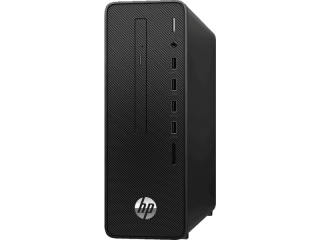 加入購物車
加入購物車HP 280Pro G5 SFF/B460, Intel i7-10700, 8GB DDR4, 512GB M.2 PCIe SDD, Slim ODD, W10Pro 64bit, 3yr Onsite Warranty. Combo Jack Headphone/Microphone, 4*USB 3.2 (Front), 4*USB 2.0 (Back), Audio I/O, VGA+HDMI, Serial Port, RJ-45. KB/Mouse -
HP
HP ProDesk 400 G6 DM (20N19PA#AB5)
$5,999.00 加入購物車
加入購物車HP ProDesk 400 G6 DM, Intel i5-10500T, 512GB SSD M.2 PCIe, 8GB DDR4, W10Pro 64Bit, 3yr Onsite Warranty.
Combo Audio Jack with CTIA and OMTP, Front USB (1*USB 3.2 Type-C, 2*USB 3.2), Back USB (1* USB 3.2 TypeC /w PD, 2*USB 3.2, 4*USB 2.0), HDMI+DP, RJ-45, Intel WiFi 6 AX201, Keyboard/Mouse, Cable Lock Slot, -
HP
HP 280Pro G5 Small Form Factor PC Bundle 208Y6PA#AB5
$6,599.00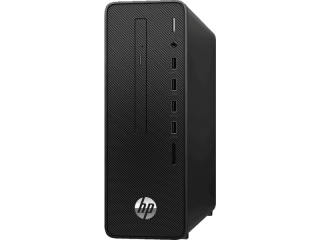 加入購物車
加入購物車HP 280Pro G5 SFF/B460, Intel i5-10400, 16GB DDR4, 512GB M.2 PCIe SDD, Slim ODD, W10Pro 64bit, 3yr Onsite Warranty. Combo Jack Headphone/Microphone, 4*USB 3.2 (Front), 4*USB 2.0 (Back), Audio I/O, VGA+HDMI, Serial Port, RJ-45. KB/Mouse -
HP
HP ProDesk 400 G7 DM (20M97PA#AB5)
$6,499.00 加入購物車
加入購物車HP ProDesk 400G7 SFF, Intel i5-10500, 8GB DDR4, 512GB M.2 PCIe SDD, Slim ODD, W10Pro 64bit, 3yr Onsite Warranty
Combo Audio Jack with CTIA and OMTP, Front USB (2*USB 3.2, 2*USB 2.0), Back USB (2*USB 3.2, 3*USB 2.0), HDMI+DP, VGA, RJ-45, Intel WiFi 6 AX201, Keyboard/Mouse, Cable Lock